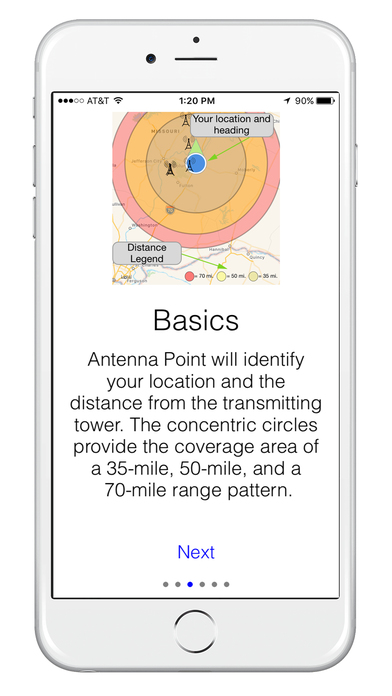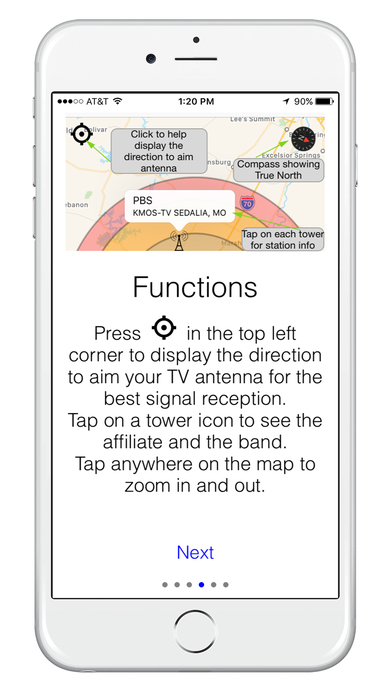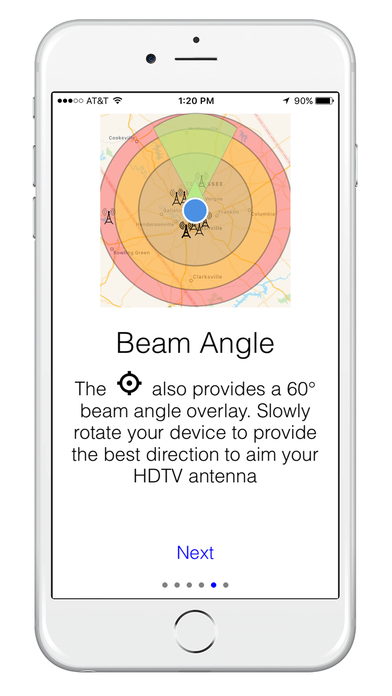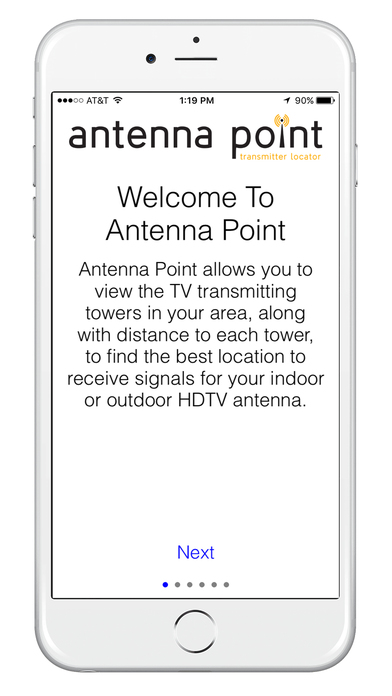
With Antenna Point, aiming your TV antenna is easy! The map in the app will display transmitting towers along with the distance from your home to each tower. Antenna Point will identify your location and provide the TV antenna coverage area within 35-mile, 50-mile, and a 70-mile range pattern. The app will help you find the best direction to aim your indoor, attic or outdoor TV antenna. Download the Antenna Point app on your smart phone or tablet, read through the step-by-step instructions and start aiming your smart phone or tablet towards the largest cluster of towers. Once you’ve found the best direction to all the towers, install your antenna in an area with the best unobstructed view to the TV towers. Connect your antenna to your TV and use your remote to scan your TV for channels. The towers are displayed in black markers on the map, and you can tap on each tower to see the main network call sign, like ABC, NBC, CBS, FOX, PBS, The CW, ION, MeTV and many more. The app includes a channel list, so you can preview the TV stations available in your area.
Tips: After your initial channel scan, check the number of TV stations you are receiving. If you are not receiving all the available channels move your antenna to another spot and rescan your TV for channels until you receive the most channels. You may have to move the antenna a few times until you find the best TV signals. [Note: certain variables unrelated to the antenna’s performance can interfere with signal reception, such as terrain, tall buildings, and trees – try finding the most unobstructed view to the TV towers for the best TV signals].
If you have any questions about antennas or installation, we are available 7 days a week to help. Give us a call at 877-825-5572 or chat with us online at antennasdirect.com or gomohu.com.